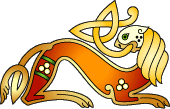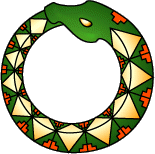
You will find here a workaround explaining howto to compile ToME under Windows
with BCC. You can find other places to get some Angband compiling advices
in the < link section >.
Generalities:
To compile ToME, you’ll need a compiler (we’ll see here how to use Borland C++ Compiler (BCC), but others could do fine too); then, ToME source files, my source files and finally you’ll be able to launch the compilation.
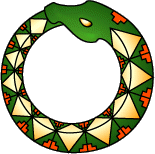
Getting BCC:
• Download the Borland C++ Compiler 5.5 here or there (8
727 Kb)
•
Execute the file “freecommandLinetools.exe” you just downloaded.
•
Click on “Next” at the Welcome screen.
•
Leave the installation folder by default “C:\Borland\BCC55” or
select another path (we will consider you installed it by default) and click
on “Finish”.
•
Click on “Yes” to confirm the creation of the folder if it does
not exist
•
The application unpacks. Click on “OK” when the delivering of the
package is successfull.
Getting ToME source files:
• Download ToME source files at the following address (3 017 Kb):
http://www.t-o-m-e.net/dl/src/tome-222-src.tgz
•
Unpack the file you just downloaded in “C:\tome-222-src”
(Watchout, to unzip a tgz packed file under windows, you need some tool; winzip
can be useful, but it is not open-source. I recommend you instead 7-zip: it
is a free, open-source application running under the GPL; have a go and grab
it in the < link section >.)
(Optional) Getting source files to display D. Gervais tiles:
If you want to include my changes,
•
Download the following file:
http://pousse.rapiere.free.fr/tome/src-tome-222-win-gervais.zip
•
Unzip it with 7-zip in the folder “C:\tome-222-src” you created
previously and confirm you want to replace the files
Configure and compile:
• Make sure the file “C:\tome-222-src\src\makefile.bcc” points to BCC by editing it. If you don’t have the following lines you will have to correct them accordingly:
CPP = c:\Borland\BCC55\Bin\bcc32
LINKER = c:\Borland\BCC55\Bin\ilink32
RC = c:\Borland\BCC55\Bin\brc32
BCCDIR = c:\Borland\BCC55
• Open a shell command (“Start” button, “Run”,
then type “cmd” and click “OK”)
•
Place yourself in the “C:\tome-222-src\src” folder and launch the
command:
c:\borland\bcc55\bin\make -f makefile.bcc
(if you copied my files previously you can simply launch the file “make.cmd” in “C:\tome-222-src\src” which does the same)
If everything goes well you will the following message:
copy tome.exe ..
1 file(s) copied.
• Double click on “C:\tome-222-src\tome.exe” under windows explorer to launch the game. Enjoy!